How to display the same image on multiple displays.
This is a common question asked between digital signage integrators, the easiest way to answer this is as follows.
If you are using 1 digital signage media player, you have two options, the first is to use a video extender or alternatively a video splitter, either of these will enable you to display the same video content on multiple screens.
A video extender is an electronic device that uses networking infrastructure such as Cat 5 cabling, to extend a video signal. At the local end where the media player is located, a video transmitter converts the source of the video signal to Cat5. At the remote end, where the LCD displays are located a video receiver converts the CAT5 signal back to video.
You can purchase different sizes devices, from 1 to 16 ports, this means you could run 16 screens from 1 x 16 port device, displaying the same content simultaneously. These will cover distances up to 300 metres.
For shorter distances, you would use a video splitter, this does at it's name suggests and splits the signal into multiple outputs. This system does not use Cat5 cabling but uses different types of video cables such as VGA, DVI, HDMI, to transmit the signal from the media player to the screens, this solution is cheaper than video extenders but does reduce the quality of the video.
This scenario is perfect for a mall, however if the digital signage is going outdoors, the solution needs to have an Internet connection preferable hard wired into the media player. Then daisy chaining the LCD displays together to display the same video at the same time. Easily done when the LCD and media player are protected in our outdoor LCD enclosure.
skip to main |
skip to sidebar
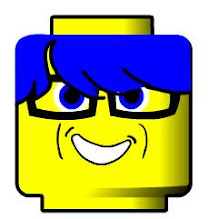
We supply various solutions for digital signage, from simple digital posters to interactive kiosks. Digital Signage Solutions
Followers
Blog Archive
About Me
- geester66
- Graham owns a leading manufacturer of LCD enclosures and also offers indoor digital posters for the most cost effecitve solution avaialable.